Wink is a photo- and video-editing software that allows you to modify and restore any multimedia material from the comfort of your PC. Basically, this version for Windows allows you to perform the same actions as the popular Android app, but with all the advantages that come with being able to use a mouse and a larger screen for editing.
A traditional editor and AI tools
From the main window of Wink, you can quickly access its two main features. At the top, you'll find the traditional editor, which you can open by clicking on the corresponding button. And just below the editor, you'll find all the different tools you can use to work with Artificial Intelligence. These tools allow you to apply anime filters to your videos, add rain effects, swap faces, and much, much more.
A powerful editor with tons of options
Anyone who has ever worked with a video editor will feel comfortable getting started with Wink. Its interface is very intuitive, with the clips on the left side of the screen and the timeline at the bottom. By clicking through the timeline, you can move through the video and select specific parts of it. Once you've selected part of the video or photo, you can choose between different types of effects, from adjusting the image's colors to increasing the size of a person's eyes.
Lots of options for working with Artificial Intelligence
Without a doubt, one of the strengths of Wink is its powerful AI tool, which allows you to create spectacular videos and images in a matter of seconds. However, in order to take advantage of this powerful AI tool, you'll need to have a Wink VIP account or use coins. Of course, both the VIP account and the coins cost real money.
Download Wink if you're looking for a powerful and easy-to-use photo and video editor. The program's interface is very intuitive, so anyone who has ever used similar software won't have any trouble getting the hang of it. Unlike other similar tools, it only takes up about 600 MB.












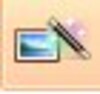











Comments
MiTU Das
Mujtaba
It's very good but It doesn't show up for me
Thank
I like that
Good video